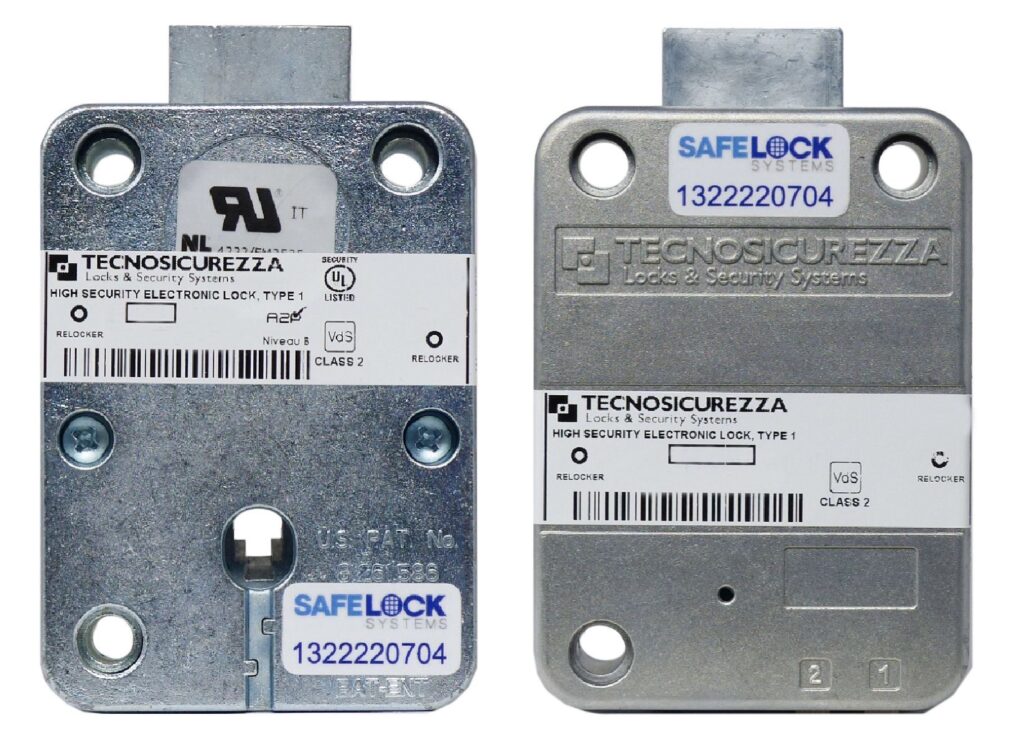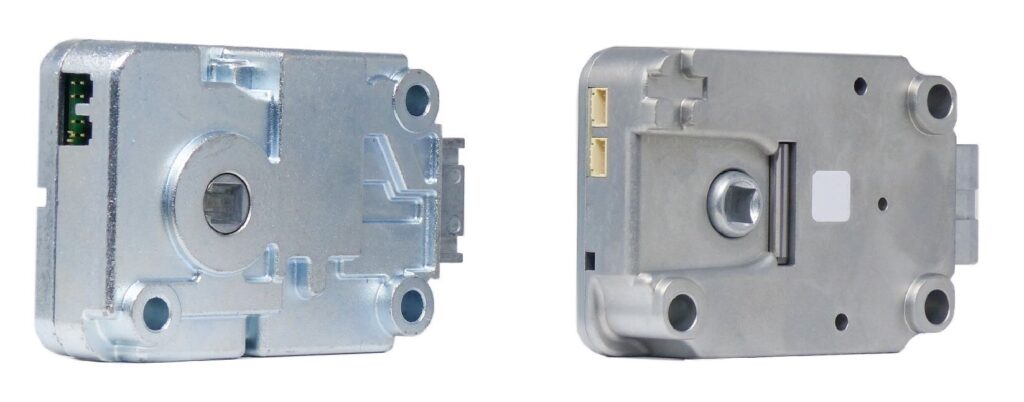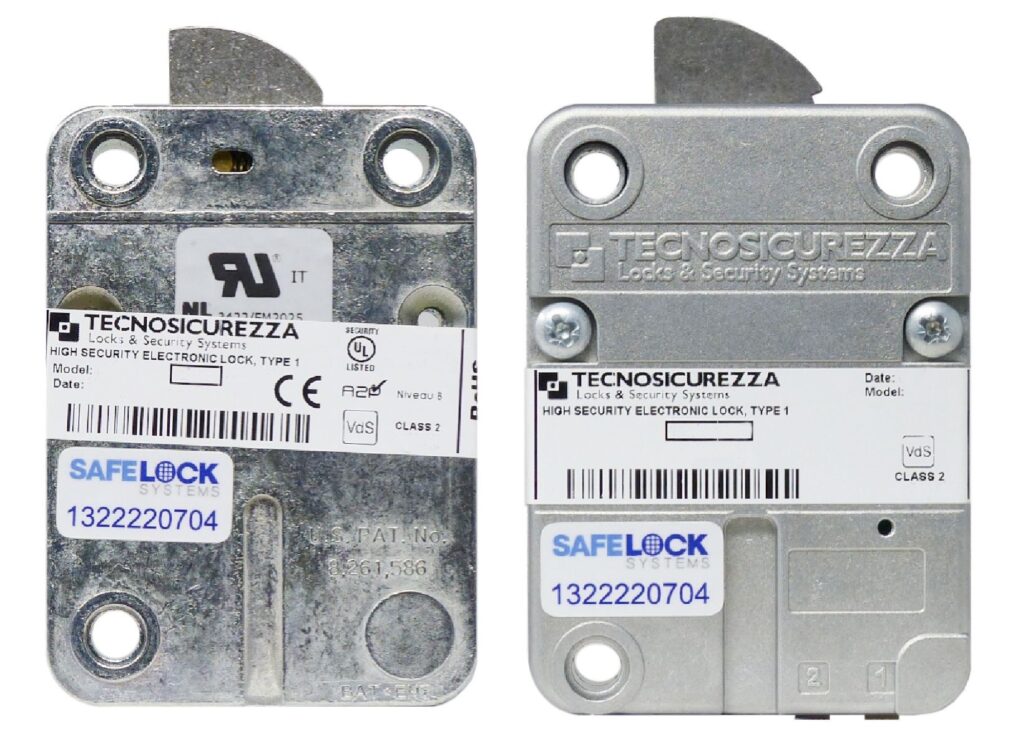The Basic is back!
Well, not strictly, it would be more accurate to say “The Basic is black”.
As a result of global feedback regarding 8-digit codes, # commands and Master structure, LA GARD have released an addition to the 700 Series – the 700 Basic.
Operation
The 700 Basic operates exactly as the legacy LG Basic (Sometimes known as LG Combo)
The lock has 1 Manager, 1 User and an optional Super Master Reset Code (Which was a feature available on the old LG Basic, but not often promoted)
Codes are 6 digits in length, and the same traditional procedures are used to change code:
Change code method 1
- Enter 0-0-0-0-0-0
- Enter the current code
- Enter the new code
- Enter the new code again to confirm
Change code method 2
- Enter the current code and hold down the last digit for 3 seconds until a second set of double beeps have sounded and the LED stays on
- Press 0
- Enter the new code
- Enter the new code again to confirm
Full instructions are available to download from the 700 Basic page on our main website.
Looks
The 700 Basic uses the same physical design as the 700 Series, with a removable battery tray housing 2 x 9v alkaline batteries.
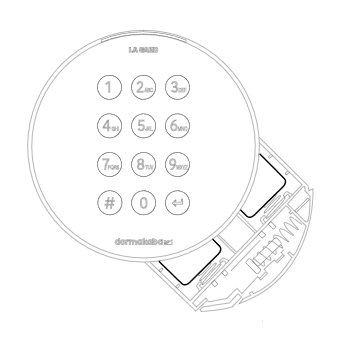
The keypads are available with a black rather than satin chrome edging to delineate them from rest of the 700 Series.

Installation
Being the same physical design as the 700 Series, the installation process is the same. Please view our installation video for 700 Series here:
FAQs
Are components compatible with legacy LA GARD?
- No, the 700 Basic uses a firmware and communication method that is not compatible with legacy LA GARD locks.
Are components compatible with other 700 Series locks and keypads?
- No, the 700 Basic uses a separate firmware to the rest of the 700 Series.
Are the lock and keypad paired together?
- No, any 700 Basic keypad will work with any 700 Basic lock. Locks and keypads don’t require a pairing/unpairing process in the way that other 700 Series lock sets do.
Is the firmware updatable?
Yes, using the LA GARD 700 series software.
Will the 701 model still be available?
- Once our stock of 701 is depleted we do not expect to continue supplying it.
How can I tell which lock model is installed?
- The finish on 700 Basic, where supplied by Safelock Systems Limited, is black.
- If there is any uncertainty, press the # key
- If the button backlight turns on, but there is no sound, the model is a 700 Basic
- If the LED flashes green and a short beep sounds, the model is either a 701 or 702. To determine between a 701 and 702, press #40. If the response is 3 red flashes and low beeps, the keypad is a 701 model.
What lock bodies are available for 700 Basic?
- Deadbolt and swingbolt
Is there a low-profile option for 700 Basic?
- No
Does a reset box work to reset 700 Basic?
- Both the old 6066 and new 704065 will reset a 700 Basic lock back to factory settings.
What is the price?
- LA GARD 700 Basic will be priced at the same level as 701
Any questions?
Please visit 700 Basic on our main website or contact us if you have any queries.